Online Document Editing
Weline Pro provides a third-party online document editing tool as an Third-party application. With this tool, you can view and edit documents stored on the Weline Pro device directly.
Supported formats include major Microsoft Office file types (DOC, DOCX, XLS, XLSX, PPT, PPTX, Visio, MS Publisher), standardized open document formats (ODT, ODS, ODP), and PDF.
Installing the Online Document Editing Tool
- In the Third-party applications, select Online Document Editing > Install.
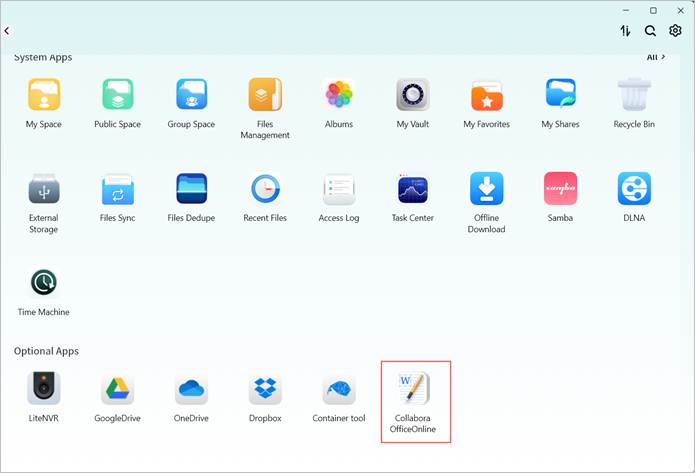
Wait for the installation to complete. The tool will be automatically installed on the Weline Pro device. You may also use the dropdown menu to disable or uninstall the tool.
Once installed, you can open and edit documents stored on the Weline Pro device directly.
Note: Document preview and editing are performed on the Weline Pro device itself, without downloading files to your terminal.
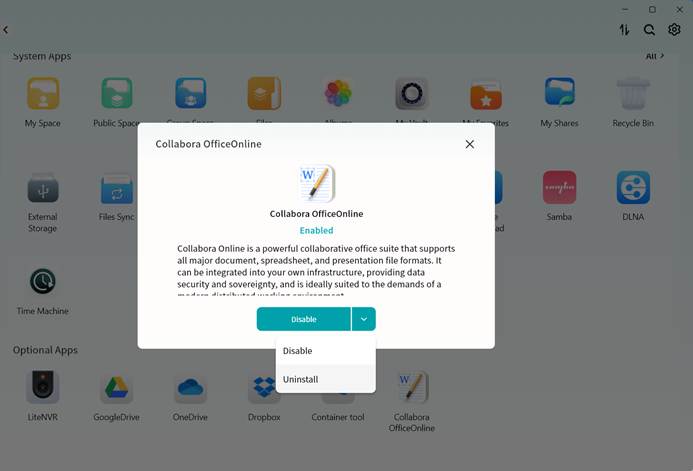
Online Document Preview and Editing
You can select any document stored on the Weline Pro device and choose Online Edit to preview or edit its content.
All edits are saved directly on the Weline Pro device.
Example using a Word document:
- Select the document and choose Online Edit.
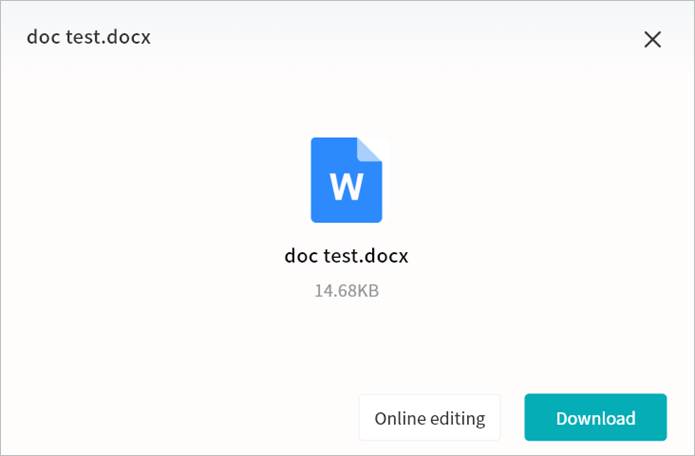
- The online editing tool will open the Word document, allowing you to view and edit it.
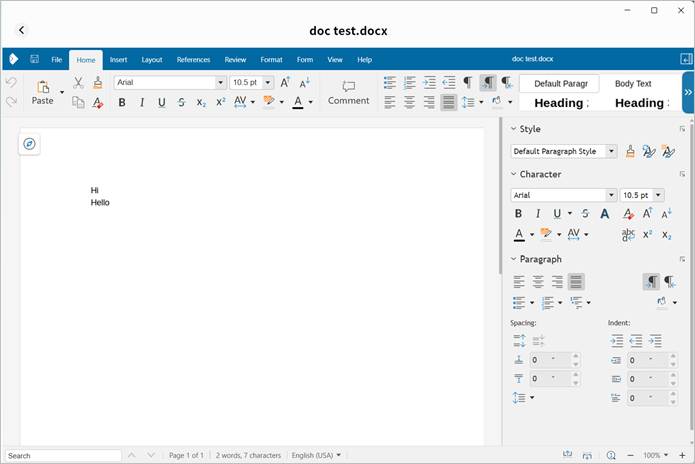
For more details on using the online document editing tool, refer to its built-in help documentation.